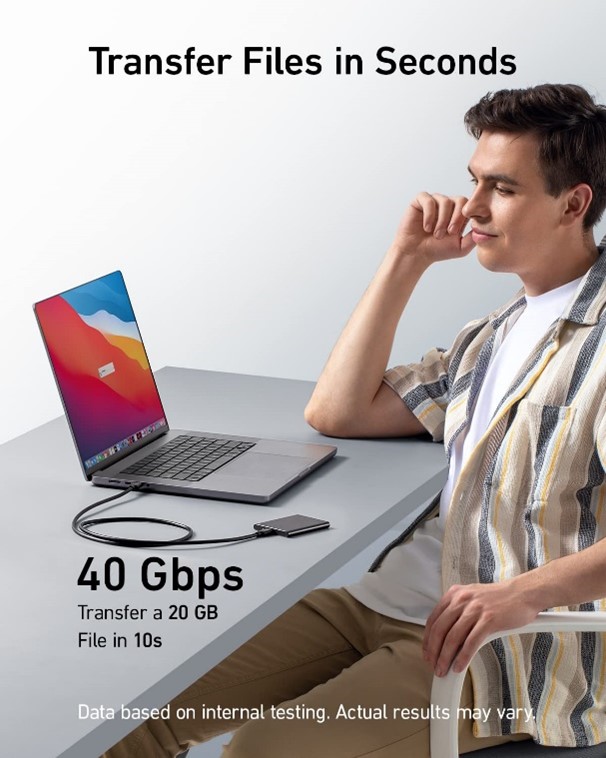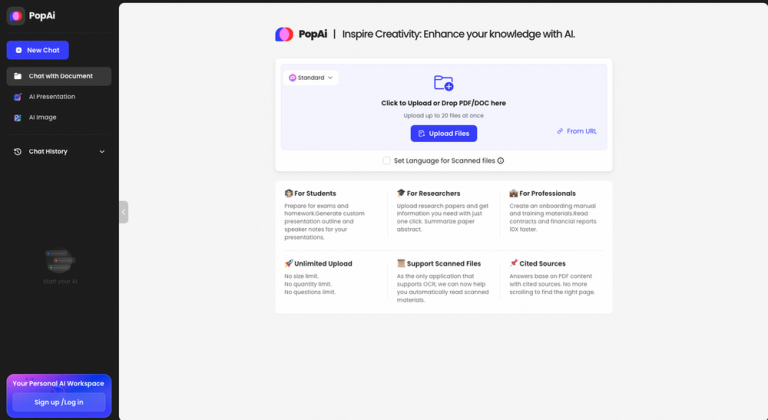How to Clean Your Phone Camera
In today’s digital age, our smartphones have become an extension of ourselves, capturing precious moments, documenting our lives, and keeping us connected to the world. Among the many features of our smartphones, the camera is arguably one of the most used and cherished. Whether it’s snapping photos of breathtaking landscapes or capturing candid selfies with friends, our phone cameras play a significant role in preserving memories. However, with frequent use comes the inevitable accumulation of dirt, dust, fingerprints, and smudges on our phone camera lenses, which can degrade image quality and affect overall performance. To ensure that your phone camera continues to deliver crisp, clear images, it’s essential to clean it regularly. Here’s how you can effectively clean your phone camera:
1. Gather Your Supplies:
Before you begin cleaning your phone camera, gather the necessary supplies:
– Microfiber cloth: Opt for a clean, lint-free microfiber cloth to avoid scratching the lens.
– Lens cleaning solution: Use a specialized lens cleaning solution or lens wipes designed for cameras and smartphones.
– Compressed air blower (optional): If there’s visible dust or debris on the lens, a gentle blast of compressed air can help dislodge it.
2. Power Off Your Phone:
To prevent accidental damage or triggering unwanted functions while cleaning, it’s best to power off your phone before starting the cleaning process. This ensures that you can safely access and clean the camera lens without any interruptions.
3. Remove the Phone Case:
If your phone is housed in a protective case, remove it to access the camera lens more effectively. Dust and debris can accumulate between the case and the lens, so it’s essential to clean both surfaces thoroughly.
4. Gently Wipe the Lens:
Using the microfiber cloth, gently wipe the camera lens in a circular motion to remove any visible dirt, fingerprints, or smudges. Avoid using excessive force or abrasive materials, as this can scratch the lens or damage the lens coating. If there are stubborn stains or smudges, dampen the cloth with a small amount of lens cleaning solution and repeat the wiping process.
5. Use Compressed Air (If Necessary):
If there are stubborn particles or dust specks on the lens that cannot be removed with a cloth, use a gentle blast of compressed air to dislodge them. Hold the phone with the lens facing downward and use short bursts of air to blow away any debris. Be cautious not to hold the nozzle too close to the lens to avoid damaging delicate components.
6. Inspect for Residue:
After cleaning the lens, inspect it closely to ensure that there are no remaining streaks, smudges, or residue. If necessary, repeat the cleaning process using a fresh microfiber cloth and lens cleaning solution until the lens is spotless.
7. Reassemble Your Phone:
Once you’re satisfied with the cleanliness of the camera lens, reassemble your phone by placing it back into its protective case (if applicable) and powering it on. Take a test photo to verify that the lens is clear and free from any obstructions.
8. Maintain Regular Cleaning:
Make it a habit to clean your phone camera regularly to prevent the buildup of dirt and grime. Consider incorporating camera cleaning into your weekly or monthly device maintenance routine to ensure optimal performance and image quality.
Conclusion
By following these simple steps, you can keep your phone camera clean and ensure that it continues to capture stunning photos and memories for years to come. With a clear lens, you’ll be ready to seize every moment with clarity and precision, preserving memories with the click of a button. The huawei p70 pro which can take great pictues and vides, and then a cleaner camera will bring you wonderful experience.